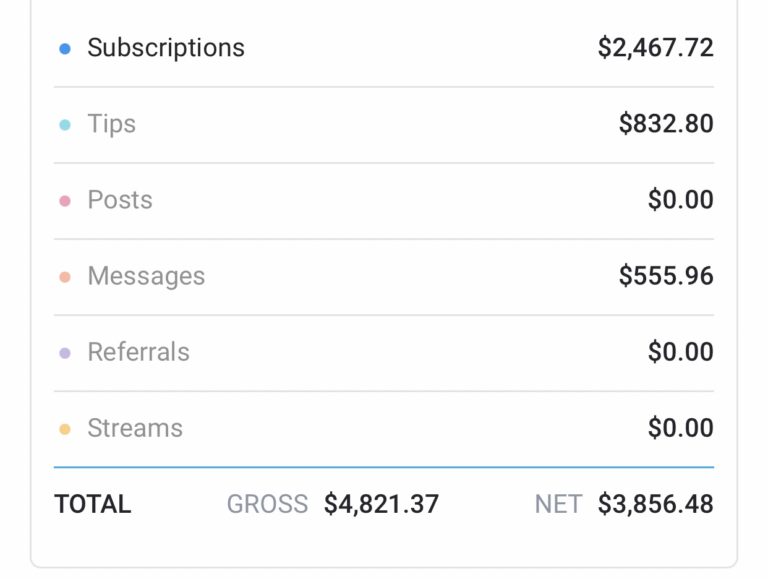What is Wishtender? How To Use Wishtender To Make Wishlists

Wishtender Summary
Wishtender is a wishlist website and gift registry that you can add your desired items you wish to receive. You can also add “wishes” that are solely for tipping. Buyers will then buy the “wish” and you will receive the money to do with as you blease, whether it’s buy the gift, or keep it as cash. Wishtender offers features like 100% payout, free chargeback protection, different currency options, and anonymity that other wishlists don’t
Wishtender Features
- Free to use
- 100% and fast payout
- Free chargeback protection
- Create wishlist, cash fund, tip options
- Address is hidden from buyers
- Available in multiple different countries/currency
- GIFTER sign up not required
- Gifting is anonymous!
- Use Wishtender in your livestreams (supports adult platforms)
- Supports sex workers
Before I go into detail about how to use Wishtender, let me explain the sites key features
Free To Use To Everyone
Many other wishlists, Throne being the most notable, require an invitation code sent by another user to join. Wishtender allows anyone to jokn for free, with no hassle or invitation codes needed.
Pays out 100%! Fast Payout and FREE chargeback protection
Wishtender charges the buyer a 10% fee to make sure models get 100% of the gift they listed. That means that any gift you list on your wishlist, you will earn 100% of the money.
They also initiate a payout every other business day, with many models reporting receiving their money in as little as 2 days!
This is a big difference in the industry standard for pay sites, where the standard is 20-40%, slow payouts, and little to no chargeback protection, or chargeback protection you have to pay for.
Note: for models outside of the U.S, Wishtender recommends marking up your price by 2-5% to account for conversion fees set by respecive banks and payment processors.
Another great feature of the site is while it does allow refunds, Wishtender will cover any fees related to chargebacks, meaning if a buyer requests a refund, NONE of your money will be touched.
Another way the site is different from Amazon is they don’t allow buyers to initiate returns. That means if someone buys an item from your wishlist, because you are getting the funds to purchase the item yourself, the item order cannot be cancelled.
Available In Multiple Different Countries and Currencies
This is a key feature that many models overlook. Many wishlist and pay sites focus on USD only. Wishtender, as of writing this, is available to models in 52 countries, and gift givers are able to convert wishlists to any of the 44 currencies Wishtender currently accomodates, and are working to accept more countries and currencies as you read this!
You can find a list of Wishtender’s supported countries and currency options here
Hides your address from buyers
Unlike Amazon which gives your city and state i formation to buyers, Wishtender will not give your address to any buyers. For sex workers, this is an extremely important safety feature that many wishlists don’t have!
Use it in Your Livestreams!
Wishtender use in livestreams will work anywhere you can use OBS or add a browser source to your stream! DM the site’s Twitter account to gain access to this feature.
For buyers: Gifting is ANONYMOUS and requires NO SIGN UP
Unlike other wishlist websites, Wishtender has no required sign up for buyers. Not only this, when you buy a gift, all that’s needed to be input is your payment information and email, which is PRIVATE and NOT sent or ever shown to the model. You may put a name or pseudonym in the name box, but it’s not required.
This is a feauture Amazon doesn’t have, as it requires you to sign in, and Amazon can also give your information to models.
How to Wishtender to Receive Gifts and Tips
Wishtender is first and foremost a wishlist site, where you can add your desired gift from any website (with restrictions) and the buyer will pay for it.
But, you can also create a custom gift option, and title it however you want! Many models use the site to fund trips, bills, or just to take tips.
I’ll be giving you a step by step tutorial to using Wishtender
Step 1. Make a Wishtender account and agree to their rules and guidelines
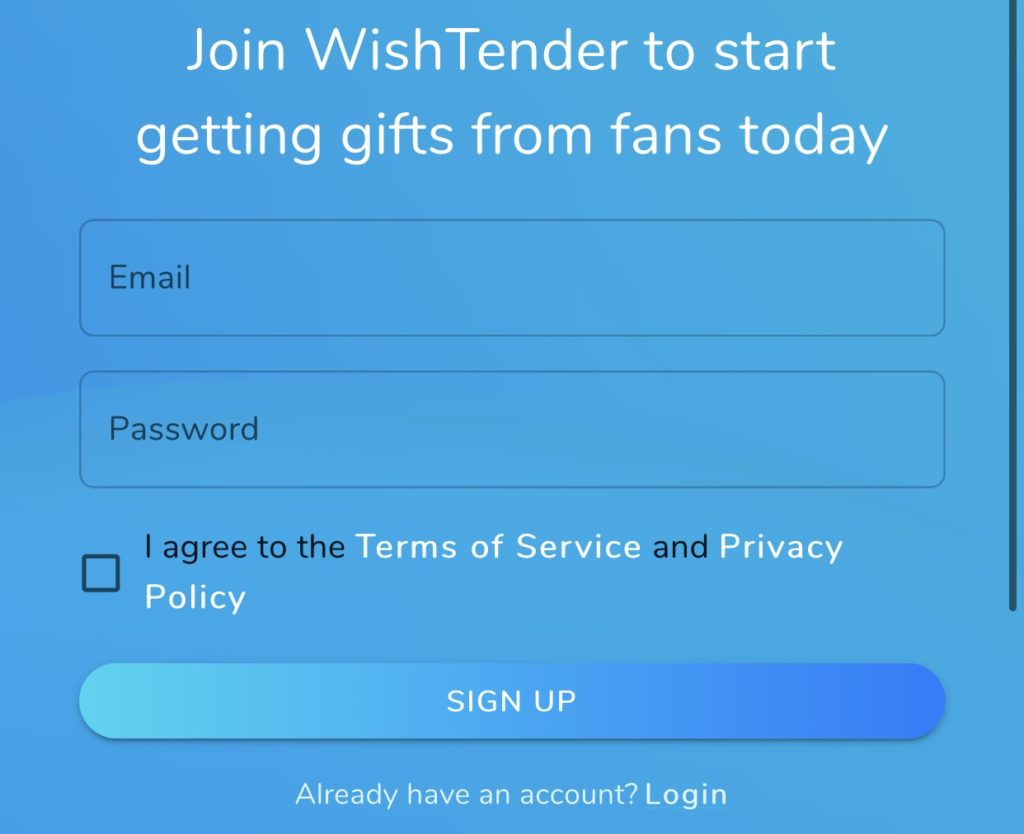
To use the site, first you must create an account using your email and password, and then confirm the email you used.
I included an example of what the confirmation email looks like.
Once you confirm your email you will be given a notice that you agree to their community notice, which lays out the rules and regulations and examples of what you can and can’t put on your wish list.
2. Add your banking information to receive payment

Wishtender will show you this notice that tells you how to set up payment through their payment processor, Stripe, properly in order to abide by their rules and guidelines and have an account as a sex worker.
You will then be redirected to Stripe, where you will set up your banking information with your legal name and phone number. This is confidential information that Stripe does not share with anyone. For my own privacy, I’ve elected to not share screenshots of this process.
3. Make your wishes!
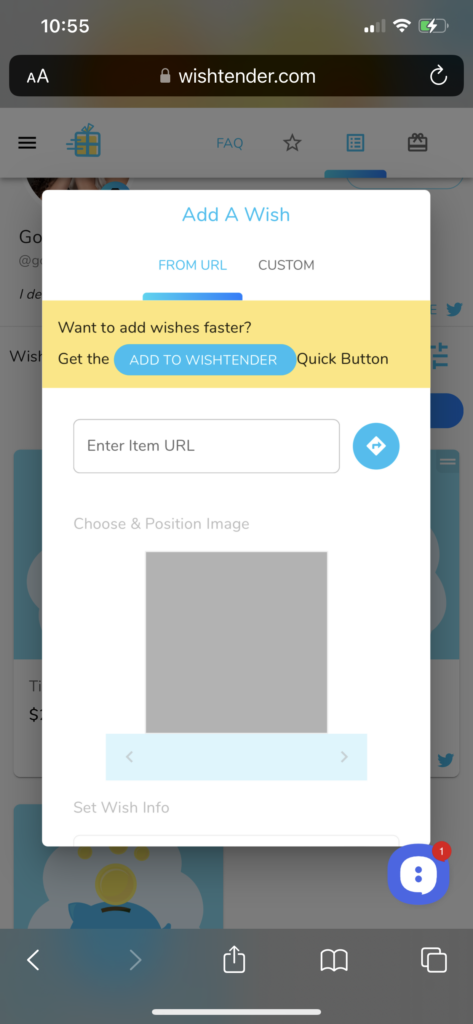
When making your wishes, you can either choose to add an item directly from a link, or customize your wish to be anything you want it to be (within Wishtender guidelines)
Using the custom option, you can create campaigns for trips, add your daily expenses such as rent or a car note, or even just have a “tip” option, where the buyer simply tips you directly!
All gifts on your list have an option to allow repeat purchases. This means that when you set up a recurring expense to be gifted i.e rent, if someone gifts the wish, you don’t have to recreate the wish to allow it to be purh
Using the site’s customization features, you can set custom titles and photos for your wishes, once again, within the site’s guidelines.
Step 4. Promote your wishlist
Obviously you need to get the word out about your wishlist. What good is having a wishlist if no one knows about it? There are many different ways and places you can promote your Wishtender
Adult Sites
Cam sites (Chaturbate, MyFreeCams, etc)
Wishtender has stated that if your streamer supports the use of OBS or outside browser sources, you can directly link your list to your streams. Meaning, when you get gifted on stream, you’ll get notifications directly from the site during cam!
You can also link it in your bios and descriptions, open gifts on stream, and much more.
Tube Sites
Utilizing tube site traffic? Put your wishlist link in your bio!
Fan Clubs
Most fan clubs like Onlyfans, Loyalfans, and Fansly allow you to have wishlist links in your bio, and even encourage it. Put your wishlist link in your fan clubs to get more gifts!
Personal website
Have your own website/blog? Make sure to link your wishlist on there! I have my list linked under my wishlists too!
Social media
Put your wish list in your bio, turn on automatic gift tweets, and tweet about it as much as you can. Get your Twitter followers to gift you what you deserve!
Promote your wish list in different subreddits like r/findom! Any subreddit that allows you to talk about tips and tributes, you can promote your wish list in. Put a link to your wish list in your bio as well!
Since your wish list isn’t linked to an adult site, you can promote it on stricter sites like Instagram. Promote it on your stories, in your lives, and your findom posts!
TikTok
Once again, since you’re not promoting an adult site, you can link your wishlist to stricter social media accounts, including TikTok. Talk about how you’ve got your wishes gifted to you in TikToks! Make videos about clearing your wishlist!
The sky really is the limit for promoting your wishlist on your social medias.
Wishtender Sex Worker FAQ
Is Wishtender sex worker friendly?
Wishtender has stated on their site that they allow and welcome sex workers to use their platform to take payment.
How are sex workers able to use it?
Because it is a gifting/wishlist site, NOT a site for exchange of adult goods and services, sex workers are able to use the site. The site employs rules and regulation to keep the platform outside of the “adult” box to payment processors.
Summarized, this notice explains all the rules and guidelines. Because of these rules, sex workers are allowed to use the platform.
How often does Wishtender pay out?
Wishtender pays out every other business day. Once the site initiates payout, it is then determined by your payout schedule through Stripe how soon you receive your payout. Most countries have a payout speed of 2-7 days, with Brazil being the only exception, taking much longer.
All FIRST TIME payouts take longer than usual, so if it’s your first payout from Stripe and it’s taking longer than your payout schedule for your country dictates, this is why.
Does Wishtender give out my information?
Wishtender doesn’t give out any of your information. Because the site pays you directly, the buyer doesn’t receive your address. Furthermore, your name and information is never shared with anyone.
Can I take payment for sessions/items on Wishtender?
NO. Wishtender is a wishlist and should be used as such. Please don’t try to skirt the system and ruin it for everyone.
Do I have to pay taxes on income I make on the Wishtender?
Yes, you have to pay taxes on money and gifts you receive. The IRS isn’t as cool and sexy as the rest of us, unfortunately, and will most likely see your gifts as income because you are directly receiving the money before buying the gift.
There is a thread on Twitter discussing this very question here. Take from it what you will. I personally am claiming my gifts on my taxes.
Who made Wishtender? Why should I trust them?
Wishtender is founded and created by Dashiell Rose Bark-Huss, a former nude model turned software developer. Since Wishtender is created by a former NSFW content creator, and has repeatedly stated that they have and will continue to support sex workers use of their platform, I and many other creators trust them.
Is there a limit to the prices I can set?
There is no limit to the prices you can set for your gifts. As showcased on their Twitter account, many models have received gifts totaling thousands of dollars in a single gift. I’ve even seen models with 1 million dollar wishes listed on their wishlists. The sky is the limit.
How do I use Wishtender on cam?
You can add Wishtender notifications to your cam shows by DMing their official twitter account to gain access to the feature.
As of now, I cannot find any official public links or resources that give access to this feature.
What features can I look forward to on the site?
According to their official Twitter account, models and buyers can look forward to these upcoming features still in development as of writing:
- a discoverability page
- buyer accounts
- more supported countries and currencies
- buyer chosen gift option (being able to type a number directly instead of picking a preset gift)
- and many more
Have more questions I didn’t answer? Check out Wishtender’s FAQ page or simply ask the official Wishtender account on Twitter!
How to use Wishtender: Buyer/Gifter Guide
Want to use Wishtender to tip or gift a model? It’s really easy and simple!
Step 1. Go to the model’s wishlist
Find their Wish list linked on any of their sites or ask them for the link. If they’re not on Wishtender, they will need to sign up before you can send gifts.
Step 2. Find the gift you wish to gift them, add to your cart, and checkout
This is the simple step. Pick a gift they have on their wishlist. It could be one, or multiple. Also, You can add to cart and keep shopping to add more items, or check out right away with the one. Once you’re done adding what you want to gift, you click the cart icon in the top right corner to checkout.
Step 3. Add your message, name, and email before checkout
You can choose to leave the name and message blank, but your email is required to send the gift, as Wishtender needs an email to send confirmation to. You can also use pseudonyms in the name box, and add any compliant message to the message box when you’re gifting
Step 4. Add your payment details and checkout
From there, you add your credit card or debit card details and checkout. The site does not share this information with anyone.
Wishtender Buyer/Gifter FAQ
How does Wishtender appear in my statement?
Wishtender appears as “Wishtender”, “Wishtender LLC”, or “Wishtender.com” in your bank statement?
Can I refund my Wishtender gift?
No. When you checkout with Wishtender, you armgree to the terms and service statement that this is a jon refundable gift.
Have more questions I didn’t answer? Check out Wishtender’s FAQ page or simply ask the official Wishtender account on Twitter!
Do yourself a favor and start using Wishtender today! Happy wishing!